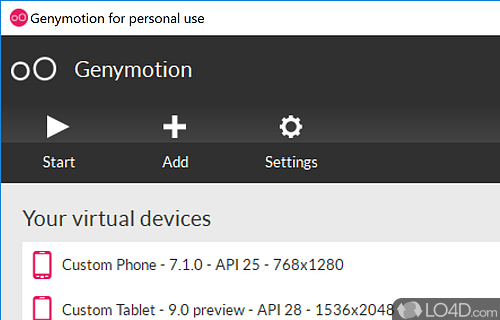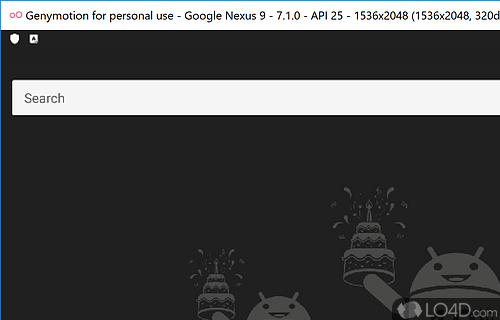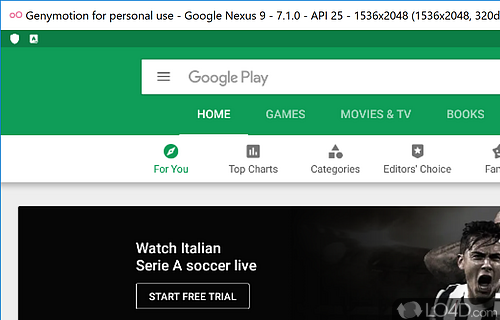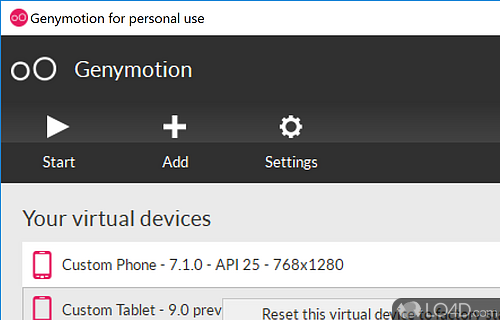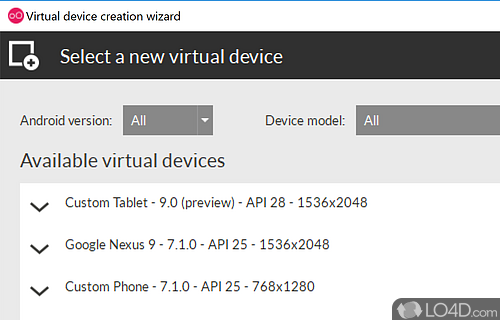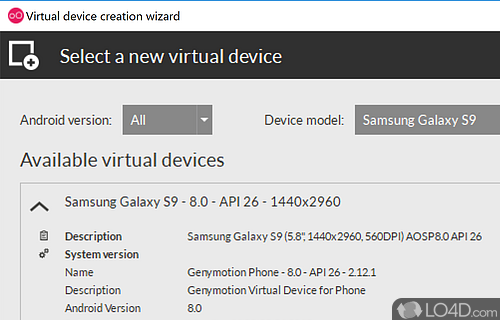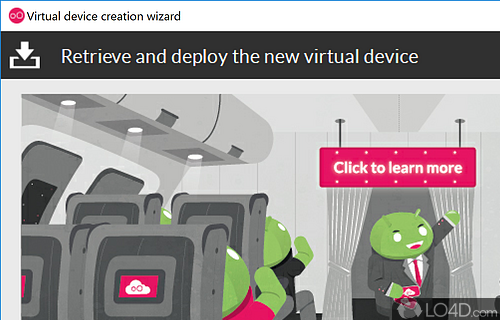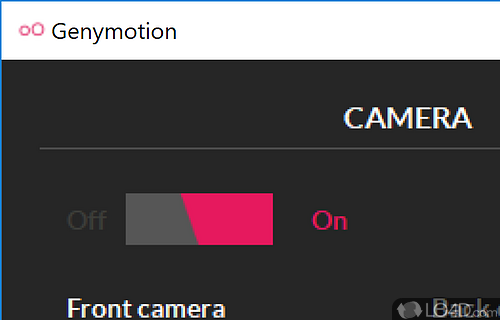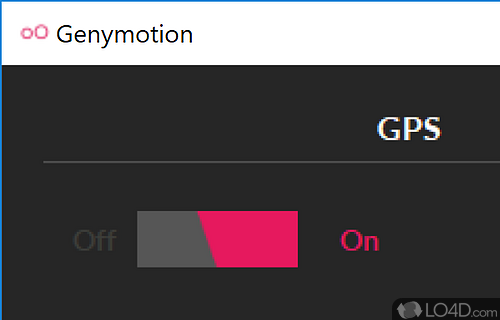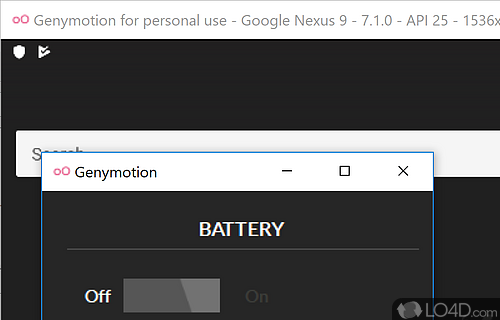Android emulation environment for the desktop PC with APK support, GPS spoofing, app development and graphics acceleration with phone and tablet modes.
Genymotion is a freeware Android emulator app developed by Genymobile for Windows. It's easy to setup, advanced, comprehensive, user friendly, powerful and reliable.
The download has been tested by an editor here on a PC and a list of features has been compiled; see below. We've also created some screenshots of Genymotion to illustrate the user interface and show the overall usage and features of this Android emulation program.
Android emulator which supports phone and tablet simulation
Genymotion is a fast and easy-to-use Android emulator designed to run and test your Android apps.
This Android emulator is easy to use and lets you test Android APK applications as well as simulate how different Android phones and tablets work.
It's an alternative Android emulation tool similar to BlueStacks or MEmu.
Features of Genymotion
- Advanced features: Multi-touch, GPS and battery simulation.
- App testing: Simulate different scenarios for your apps.
- Automation: Run tests and analyze performance.
- Cloud integration: Cross-platform access to your apps.
- Compatibility: Works with Android SDK and Eclipse.
- Customizable: Customize your virtual devices to your needs.
- Drag and drop: Instantly install apps on your virtual device.
- Hardware acceleration: Speed up the emulation of your apps.
- Multi-platform: Supports Windows, Mac and Linux.
- OpenGApps: Download and install Google Apps quickly.
- Performance monitor: Monitor your apps with advanced metrics.
- Security: Protect your apps with built-in malware scanner.
- Virtual machine: Create a virtual device from your own image.
Compatibility and License
Genymotion is a restricted version of commercial software, often called freemium which requires you to pay a license fee to unlock additional features which are not accessible with the free version. Download and installation of this software is free, however other similar programs are available from console emulators which may have what you need. 3.9 is the latest version last time we checked.
What version of Windows can Genymotion run on?
Genymotion can be used on a computer running Windows 11 or Windows 10. Previous versions of the OS shouldn't be a problem with Windows 8 and Windows 7 having been tested. It comes in both 32-bit and 64-bit downloads.
Filed under: